We use cookies to make your experience better. To comply with the new e-Privacy directive, we need to ask for your consent to set the cookies. Learn more.
Default Simple
Magento Version: Magento 2.2 and higher
- Set the cheapest simples of configurable products as default on the front-end;
- Automated updates of default simples via cron;
- Manual updates out of schedule.
Video Manual
Default Simple extension allows setting the lowest price for configurable product’s options and showing its preselected variations on the front-end. With the help of our solution, you can show customers the cheapest option of any configurable product first. This feature enhances user experience, helping customers to make purchase decisions faster as customers consider price as one of the primary factors to make a purchase.
The extension uses cron for an automated check of simples and setting simples with the lowest price as default ones.
Manual
The extension shows on the front-end the cheapest option of the configurable product first.

- Go to Products> Choose a needed Simple Product > Set Price > Save
- Go to Stores>Configuration>Magenmagic>DefaultSimple
- Enable Cron
- Set Cron Schedule
- Select Yes in the Fix Default to Simple with Cheapest Price field
- Attribute Sets to Fix
- Disable Log SQL requests
- Press the Run Now button
- Save Config
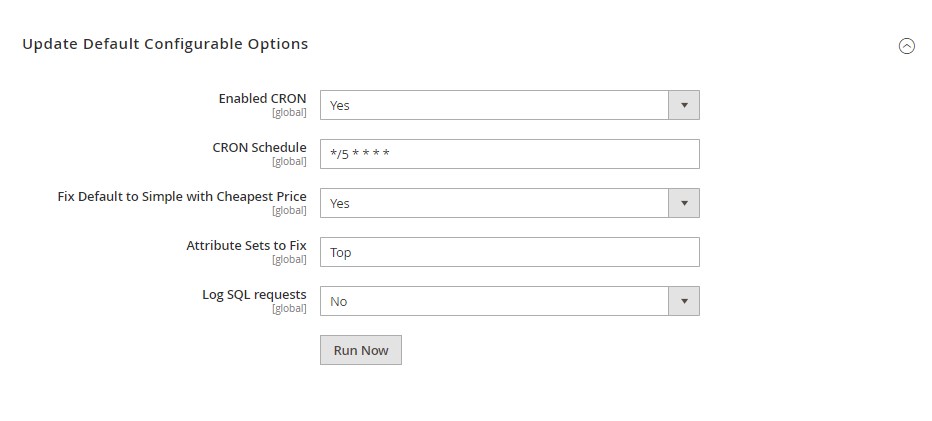
- Check the products display on the front-end
The cheapest option showing when the configurable product page loads.

As well as on the Category page
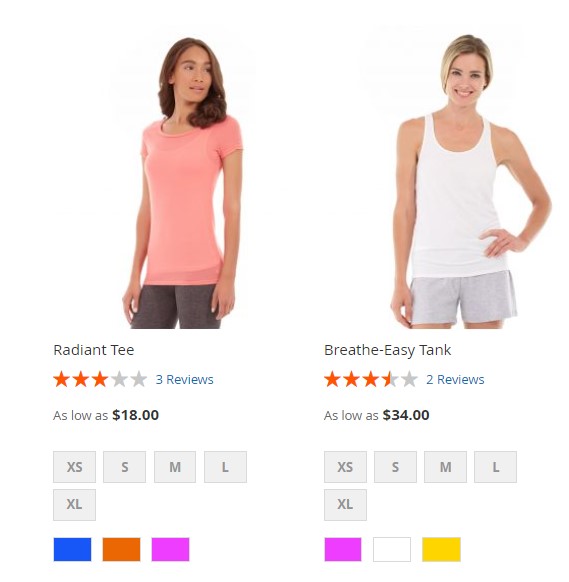
Help and Support
Contact us to get a demo.
Feel free to contact us for help to [email protected]
| versions | Magento 2.2 and higher |
|---|---|
| ask about | text_ask_about_tab |
| most_downloaded | No |




