We use cookies to make your experience better. To comply with the new e-Privacy directive, we need to ask for your consent to set the cookies. Learn more.
Demo Requests
Magento Version: Magento 2.x.x
- Adds a new grid in the “Customers” section
- “Request Demo” button on the product page
- Feedback form
- Custom titles for the “Request Demo” button and grid
Demo Request extension for Magento 2 allows customers to send requests for demos or product samples on the product page. The solution adds a “Request Demo/Sample” button on the product pages. When customers click on it, they have to complete a form and submit the request. The solution also adds a new “Request Demo” tab in the “Customers” section. There, store admins can see and manage all the requests customers have sent. Managers can edit the names of the request button and tab in the extension’s settings.
Demo Request extension helps online merchants to collect the contact information of customers. Retailers get the list of the contact info and products that interest the customers who submitted the demo request. It helps sales managers to understand how to work with these clients to motivate them to buy a particular product. For example, they can make a better offer, provide a discount, or send the requested demo.
Features
- Adds a new grid in the “Customers” section
- “Request Demo” button on the product page
- Feedback form
- Custom titles for the “Request Demo” button and grid
Manual
- After the installation, go to Stores > Configuration > Magenmagic Extensions > Demo Requests
- Enable the extension > set Button Name and Section Title > Save Config
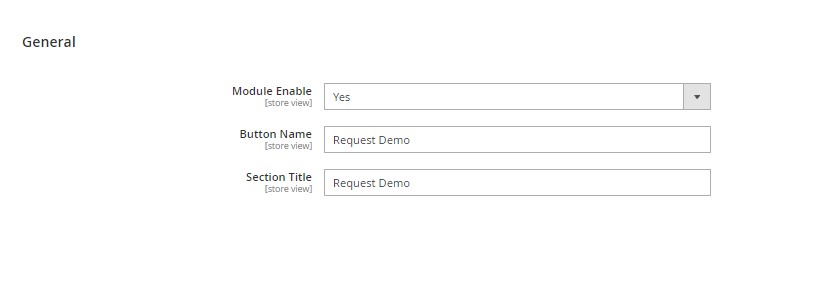
That’s how the extension looks like on the front-end:
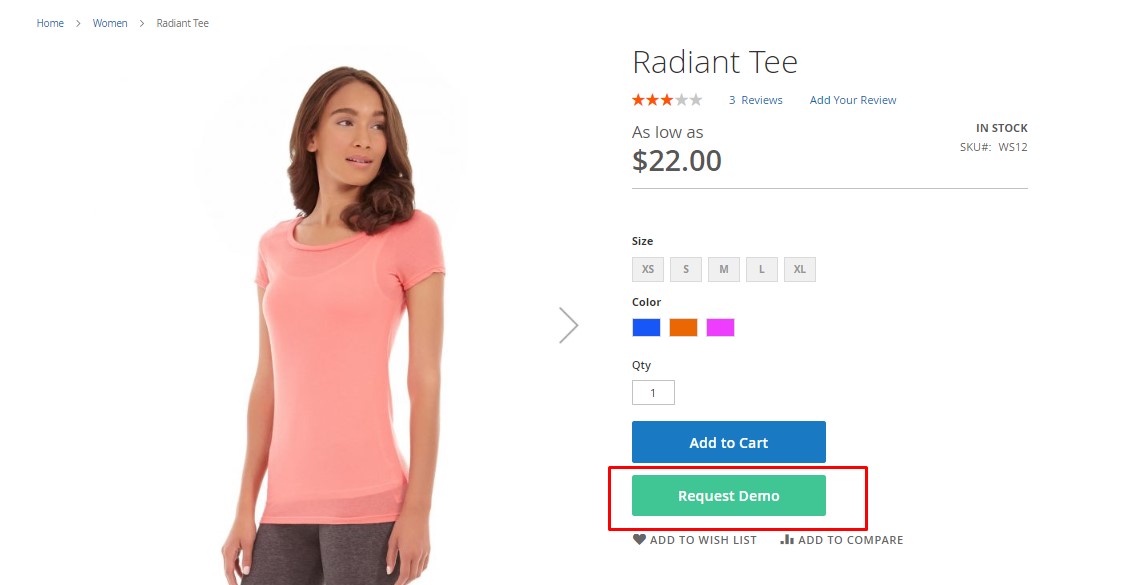
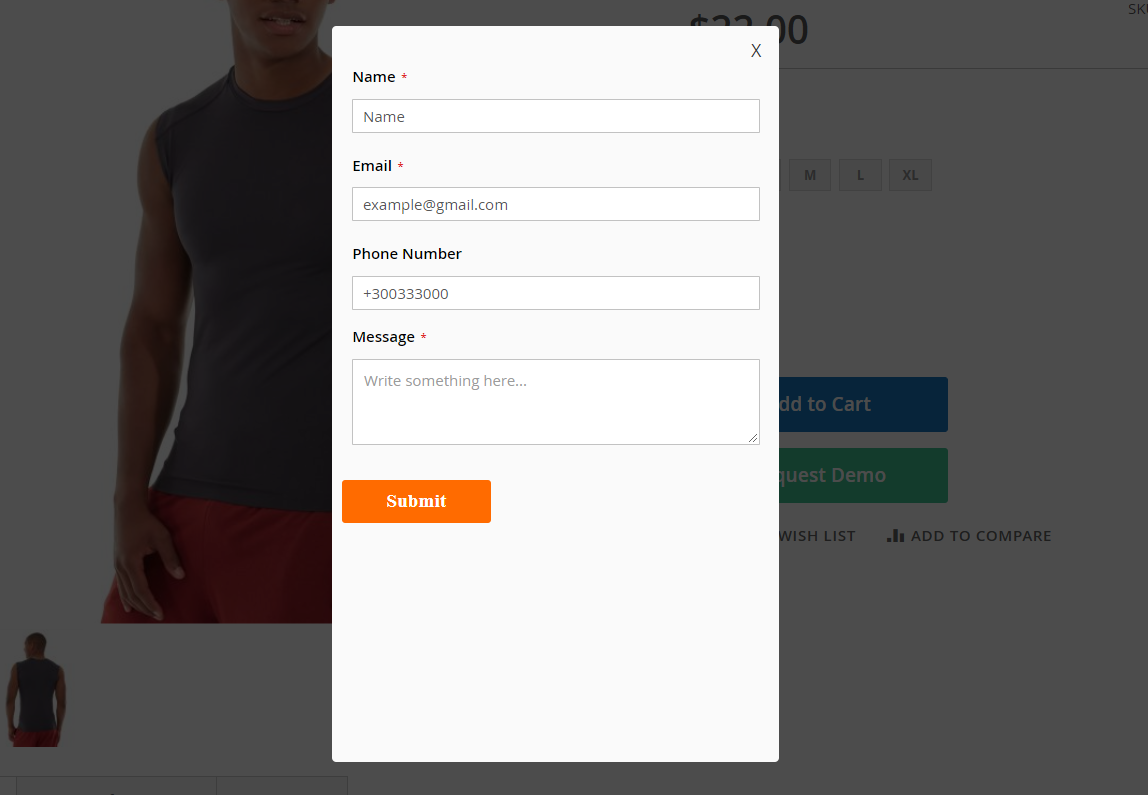
To manage the requests, go to Customers > Request Demo
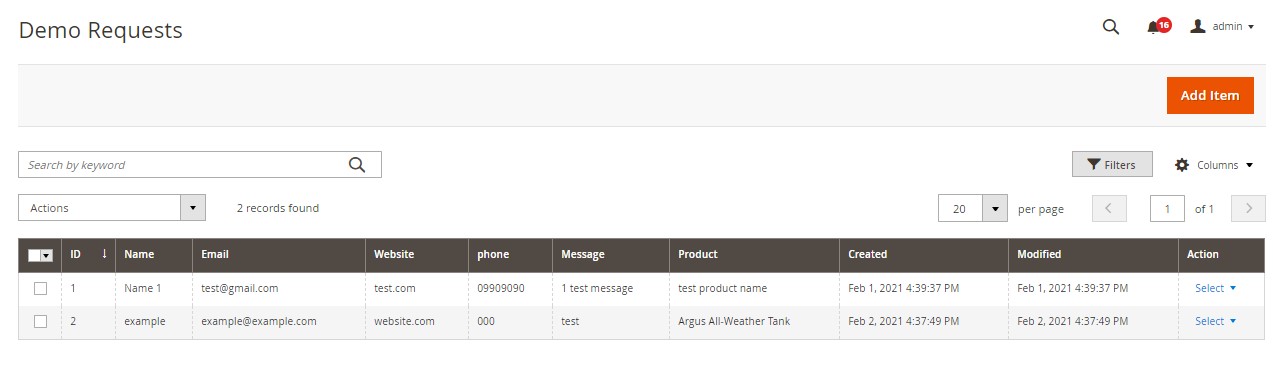
Help and Support
Contact us to get a demo.
Feel free to contact us for help to [email protected]
| versions | Magento 2.x.x |
|---|---|
| ask about | text_ask_about_tab |
| most_downloaded | No |




