We use cookies to make your experience better. To comply with the new e-Privacy directive, we need to ask for your consent to set the cookies. Learn more.
Customers Deactivation
Magento Version: Magento 2.x.x.
- Disable suspicious customer accounts
- Re-enable customer accounts
- View the disable/enable status on the Edit Customer Page
- Delete customers using custom parameters using the command
Customers Deactivation extension allows disabling customers from logging into your website without deleting the customer account permanently. Store admins can re-enable the disabled accounts at any time. If a user is on the site at the time of blocking, the account will be available to this person until the cookie is cleared, by default 10 minutes. Blocking customer accounts is more efficient than deleting them as blocked users can’t use the previous email address to create a new account. In addition, the extension allows users to delete customer accounts in bulk using specific parameters. For example, you can delete customers starting from a certain ID, delete customers up to a certain ID, or delete customers whose name length exceeds the set number of characters.
Use in practice
- Restrict access to the website without deleting the account;
- Restrict customers from making purchases;
- Deny access to your website for users who are suspected of making fake purchases or involved in fraudulent activities.
Manual
- The extension starts working immediately after the installation.
- To disable a customer account go to Customers > All Customers > Select the customer account you want to delete > Edit
- Click (Un)Lock Customer to disable the customer account (see the screenshot 1)
- To unlock the customer, repeat the previous steps
- Refresh Cookies on your website
- When Locked Customer tries to log in he sees error message (see the screenshot 2)
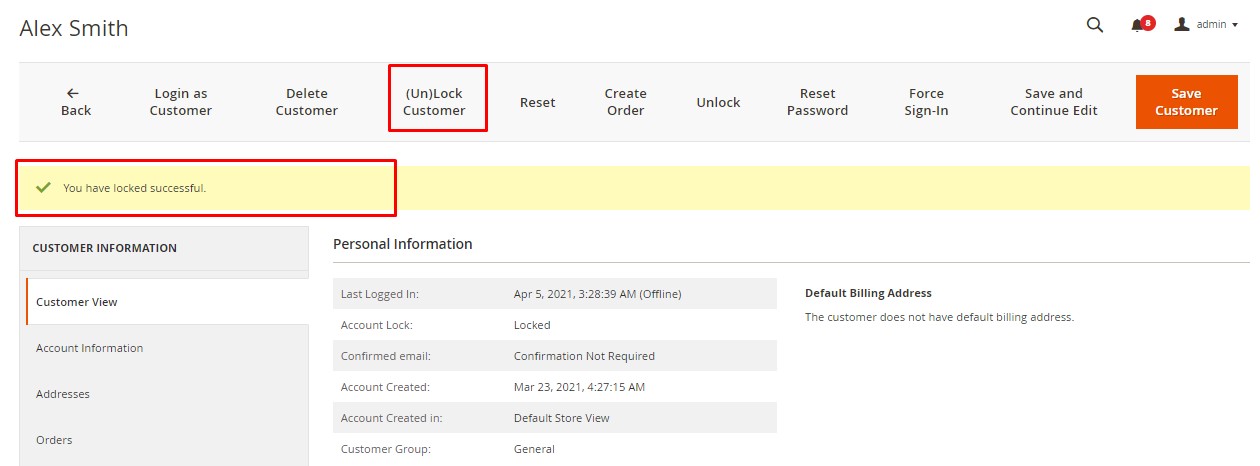
The notification for the locked customers on the front end:
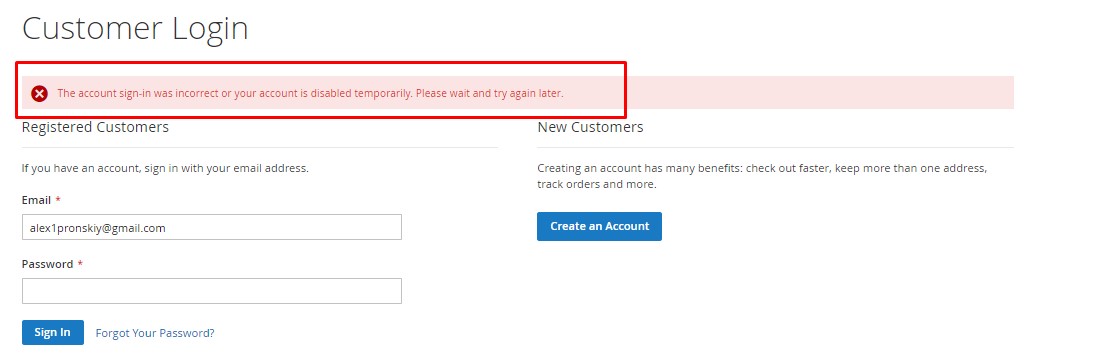
You can also delete customers via command line using the next command php bin/magento magenmagic:customerspam:remove --minlength=13 --firstid=1 --lastid=33. It allows you to remove customers with too long names, and within a specific ID range.
--minlength — set minimal customer name length filter (default value is 75)
--firstid — set the first customer ID to start deletion with
--lastid — set the last customer ID, all customers before the set one will be deleted
Help and Support
Contact us to get a demo.
Feel free to contact us for help to [email protected]
| versions | Magento 2.x.x. |
|---|---|
| ask about | text_ask_about_tab |
| most_downloaded | No |



